The Beginner's Guide to Setting Up a Crypto Wallet
December 5, 2025
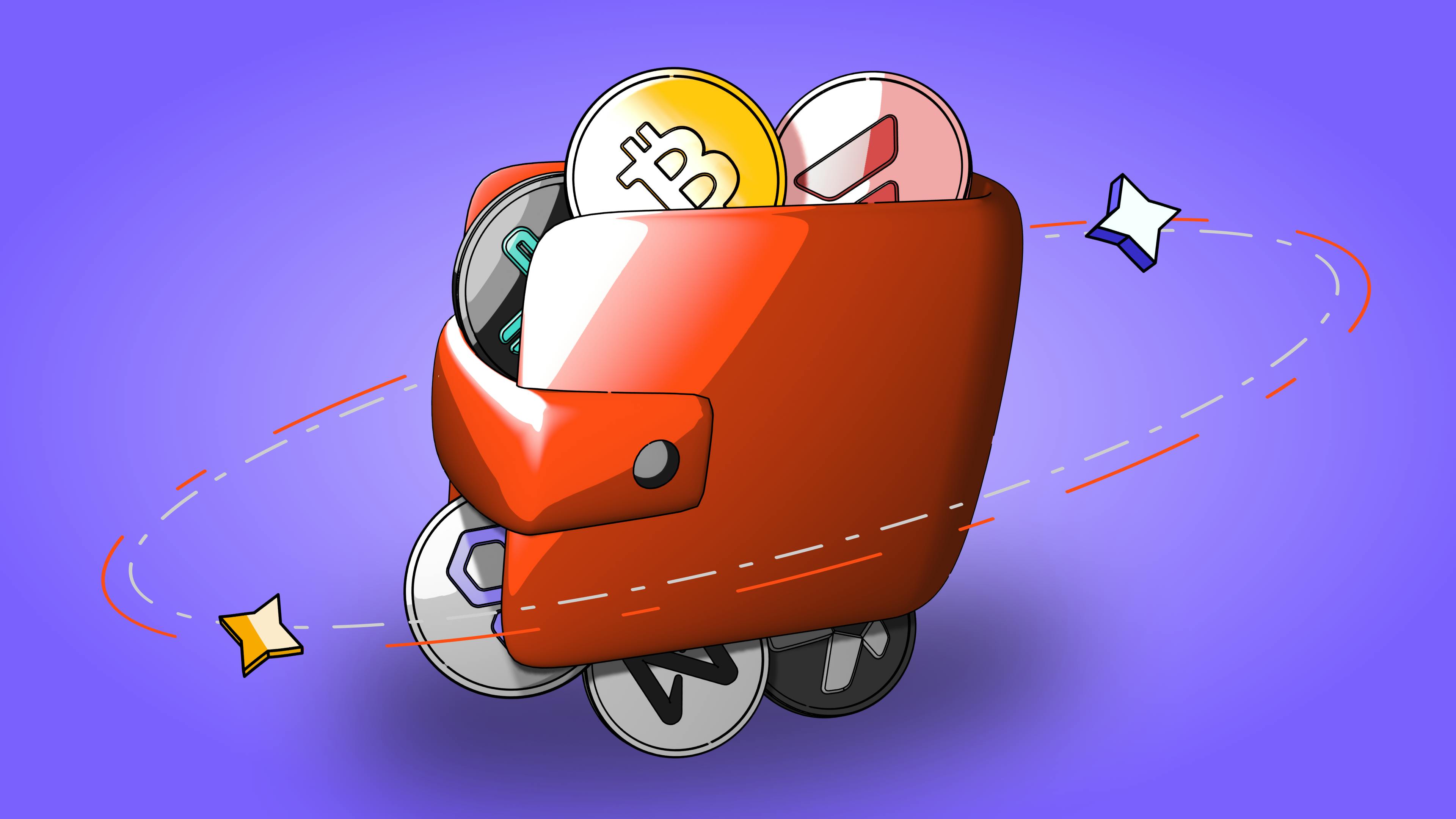
by Kamil S
December 5, 2025
A crypto wallet is a secure tool that allows individuals to store, manage, and transact with their cryptocurrencies. It serves as a repository for holding digital assets like Bitcoin, Ethereum, or other cryptocurrencies. The wallet consists of a pair of cryptographic keys: a public key for receiving funds and a private key for accessing and managing the stored assets. With a crypto wallet, users can send and receive cryptocurrencies, monitor their balances, and keep track of their transaction history. Simply said, crypto wallets empower individuals to participate in the world of decentralized finance and take control of their financial assets.
When it comes to choosing a crypto wallet, there are different types to consider. Two primary distinctions are software wallets versus hardware wallets and custodial wallets versus non-custodial wallets:
Software Wallets are digital applications that can be installed on your computer or smartphone. They offer convenient access to your cryptocurrencies, allowing you to manage and transact with ease. Software wallets, being hosted on a computer or mobile device, may be more vulnerable to security risks compared to hardware wallets.
Hardware Wallets, also known as cold wallets, are physical devices designed specifically for storing cryptocurrencies. Hardware wallets may be considered more secure because they store private keys offline within the physical device, minimizing the risk of online threats.
Custodial wallets are provided by third-party services or exchanges that hold your private keys on your behalf. Custodial wallets usually offer convenience and a user-friendly experience, but you need to trust the custodian to safeguard your funds.
Non-custodial wallets give you full control over your private keys, ensuring that you are the sole owner of your cryptocurrencies. They offer enhanced security and independence but require you to manage your private keys responsibly.
Another option for storing cryptocurrencies is by using a paper wallet. This method involves generating a new pair of public and private keys. Once generated, the paper wallet should be printed and stored in a safe and secure location, such as a locked safe or a bank vault.
Paper wallets are considered a form of cold storage because the private keys are kept offline, away from potential online threats. They provide an additional layer of security by reducing the risk of hacking or unauthorized access associated with online wallets.
Software wallets generate and store private keys within the device's storage or software, allowing users to manage their cryptocurrencies conveniently. While software wallets provide accessibility and flexibility, they may be more susceptible to security risks compared to hardware wallets. Due to their online nature, software wallets are vulnerable to malware, phishing attacks, and hacking attempts, potentially compromising the security of the stored cryptocurrencies.
On the other hand, hardware wallets may potentially offer an enhanced level of security. These physical devices are specifically designed to securely store private keys offline. With the private keys kept within the hardware wallet, the risk of online threats is significantly reduced. Hardware wallets provide an added layer of protection by isolating the private keys from the internet and potentially compromised computers or devices. They often incorporate additional security features, such as PIN codes, encryption, and built-in screens for transaction verification. Although hardware wallets may be less convenient to use than software wallets, their security makes them a preferred choice for users seeking robust protection for their cryptocurrencies.
When it comes to selecting a cryptocurrency wallet, the choice between software and hardware options ultimately hinges on individual preferences and security considerations. Software wallets, installed on computers or mobile devices, offer convenience and accessibility, making them ideal for users who frequently engage in transactions and require instant access to their digital assets. However, hardware wallets may provide an additional layer of security by storing private keys offline in a physical device. This isolation from online threats makes hardware wallets a preferred choice for users who prioritize maximum protection and are willing to sacrifice some convenience for enhanced security. By assessing their own preferences and weighing the importance of accessibility versus security, individuals can make an informed decision on which type of wallet best suits their needs and aligns with their risk tolerance.
Custodial wallets, also known as hosted wallets, are provided by third-party services, where the users' private keys and digital assets are held and managed by the custodian - typically an exchange. In this arrangement, users rely on the custodian's security measures and trustworthiness.
Custodial wallets also come with the advantage of a user-friendly interface provided by the custodian, simplifying the management and accessibility of digital assets. This convenience can be particularly beneficial for users who prioritize ease of use and prefer a seamless experience for trading and transacting.
Non-custodial wallets, on the other hand, offer users full control over their private keys and digital assets. Users are responsible for securely storing their private keys, typically in the form of a seed phrase or a hardware wallet. Non-custodial wallets prioritize privacy and decentralization, giving users greater autonomy and reducing reliance on third-party services. Non-custodial wallets align with the core principles of cryptocurrency, emphasizing self-sovereignty and eliminating single points of failure, but on the other hand, they require users to take on more responsibility for the security of their assets.
The choice between custodial and non-custodial wallets depends on individual preferences regarding control, security, and trust in third-party custodians. Custodial wallets offer convenience and ease of use, as users rely on the custodian to manage their private keys and assets. This arrangement suits those who prioritize simplicity and may have less experience with handling cryptographic keys. On the other hand, non-custodial wallets provide users with full control over their private keys, granting them complete ownership and autonomy. This appeals to individuals who value self-sovereignty and prioritize security by safeguarding their own keys.
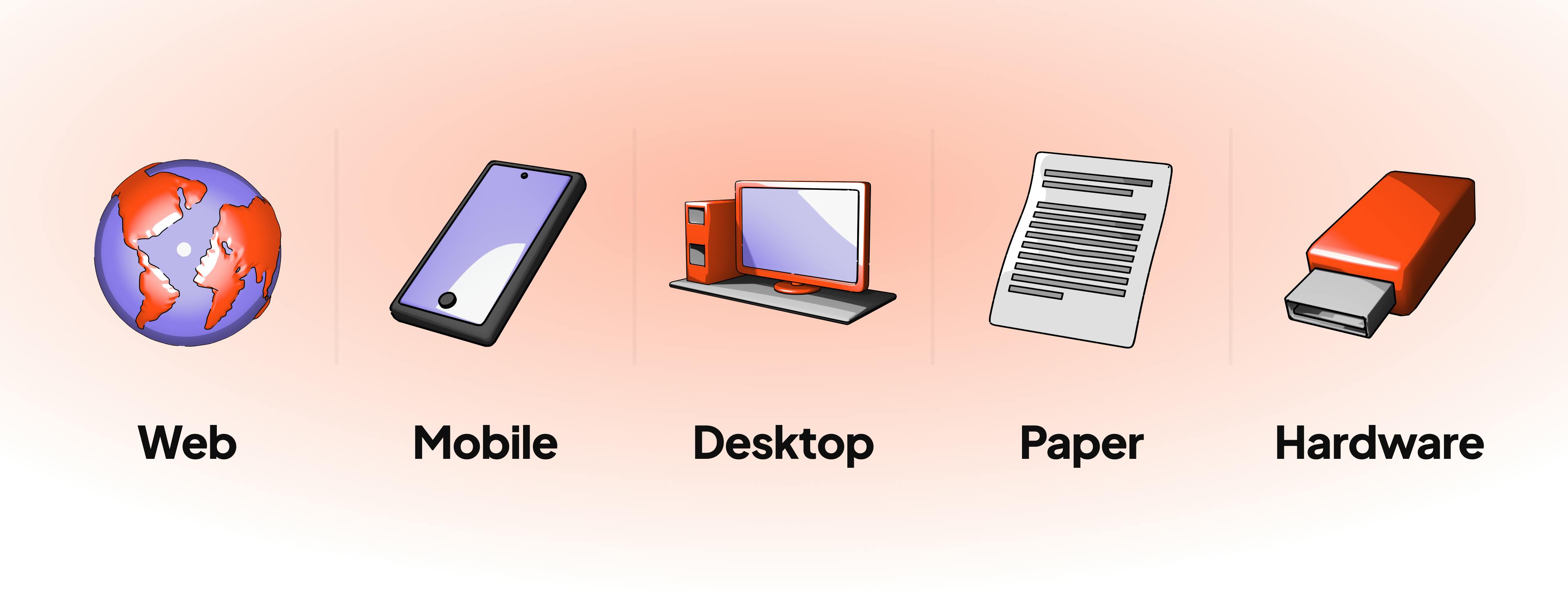
Setting up a hardware wallet is a straightforward process that ensures the secure storage of your cryptocurrency assets:
- Choose a wallet: Research and select a reputable hardware wallet from trusted manufacturers. Read reviews and opinions about various models before making a purchase.
- Connect the hardware wallet: Use the provided cable to connect the hardware wallet to your computer or mobile device. Follow the manufacturer's instructions for the specific device you have chosen.
- Initialize the hardware wallet: Power on the wallet and follow the on-screen prompts to begin the initialization process. This usually involves setting up a PIN code and creating a recovery seed phrase.
- Safeguard your recovery seed: During the setup, you will be presented with a recovery seed phrase. Write down this phrase on a piece of paper and store it in a safe place. Never share it with anyone and keep it offline to prevent unauthorized access.
- Confirm and secure your setup: Once the hardware wallet is initialized, carefully review the settings and security features. Enable any additional security measures, such as two-factor authentication, as recommended by the manufacturer.
- Install wallet software: To manage your cryptocurrencies, install the wallet software provided by the hardware wallet manufacturer. Follow the instructions for installing and configuring the software on your computer or mobile device.
- Transfer funds: With your hardware wallet set up and the software installed, you can now transfer your cryptocurrencies from an exchange or another wallet to your hardware wallet. Follow the wallet software instructions for securely transferring your assets.
Remember to keep your hardware wallet firmware up to date and regularly back up your recovery seed phrase. By following these steps, you can confidently set up and use a hardware wallet to enhance the security and control of your cryptocurrency holdings.
To set up a software mobile or desktop wallet, follow these steps:
- Research and choose a reliable wallet: Look for reputable wallet providers that offer the features and security measures you require. Consider factors such as compatibility, user reviews, and community trust.
- Download and install the wallet app: Visit the official website or app store of the wallet provider and download the appropriate version for your device. Follow the installation instructions provided.
- Create a new wallet: Open the app and select the option to create a new wallet. You will be prompted to set a strong password or passphrase. Make sure to choose something unique and memorable.
- Backup your wallet: Most wallets will provide you with a recovery phrase or seed. Write down this phrase and store it in a secure, offline location. This backup will be crucial for recovering your wallet in case of device loss or failure.
- Secure your wallet: Enable any additional security features offered by the wallet, such as two-factor authentication (2FA) or biometric authentication. These extra layers of security help protect your funds.
- Fund your wallet: Depending on the wallet, you can either generate a receiving address or scan a QR code to receive funds. Transfer your desired cryptocurrency to this address from an exchange or another wallet.
- Test your wallet: Make a small transaction to ensure that your wallet is functioning correctly. Verify that you can send and receive funds without any issues.
Remember to regularly update your wallet software to benefit from the latest security enhancements. Additionally, stay vigilant against phishing attempts and only download wallet apps from official sources.
To set up a custodial crypto wallet, follow these steps:
- Choose a reputable custodial wallet provider: Research and select a trusted custodial wallet service that aligns with your needs. Look for platforms with a solid reputation, positive user reviews, and robust security measures.
- Sign up for an account: Visit the website or download the mobile app of your chosen custodial wallet provider. Follow the registration process by providing the required information, such as your email address, username, and password. Depending on the regulations and policies of the custodial wallet provider, you may need to complete a Know Your Customer (KYC) process. This usually involves submitting identification documents and verifying your identity.
- Secure your account: Enable two-factor authentication (2FA) to add an extra layer of security to your account. This typically involves linking your wallet to an authentication app or receiving SMS codes for verification. Custodial wallets may also offer additional security options such as email notifications, withdrawal limits, or address whitelisting. Configure these settings according to your preferences to enhance the security of your wallet.
- Fund your wallet: Once your account is set up and verified, you can proceed to fund your wallet. Custodial wallets often support various cryptocurrencies, so choose the ones you want to store and follow the instructions provided to deposit funds into your wallet.
Custodial wallets typically rely on the security measures implemented by the wallet provider - in most cases, a crypto exchange. While they offer convenience and user-friendly interfaces, it's important to choose a trusted and reputable custodian when choosing this type of wallet.
Did you know? Coinmetro is the most trusted crypto exchange on Trustpilot, with a 4.5 rating out of a total 5. Setting up a crypto wallet with Coinmetro is simple and fast. Sign up now for the easiest way to buy crypto!
Discover key security measures and best practices to safeguard your crypto wallet:
Use strong and unique passwords: Choose a password for your wallet that is difficult to guess and includes a combination of letters, numbers, and symbols. Avoid using common words or personal information.
Enable two-factor authentication (2FA): Activate 2FA on your wallet whenever possible. This adds an extra layer of security by requiring a second verification step, such as a code sent to your mobile device, in addition to your password.
Keep your software up to date: Regularly update your wallet software to ensure you have the latest security patches and improvements. Wallet providers often release updates to address vulnerabilities and enhance security.
Backup your wallet regularly: Create backups of your wallet and store them securely offline. This backup should include your recovery phrase or seed. In case of device loss or failure, you can use the backup to restore your wallet and access your funds.
Be cautious of phishing attempts: Beware of suspicious emails, links, or messages that ask for your wallet information. Avoid clicking on unfamiliar links and never share your wallet credentials or recovery phrase with anyone.
Secure your device: Use reputable antivirus software and keep your device's operating system up to date. Regularly scan your device for malware or malicious software that could compromise the security of your wallet.
Be mindful of public Wi-Fi: Avoid accessing your wallet or performing transactions while connected to public Wi-Fi networks, as they can be vulnerable to attacks. Only use a secure and trusted network for all wallet-related activities.
Double-check URLs: Before accessing your wallet online, ensure that you are visiting the correct website by verifying the URL. Scammers may create fake websites that closely resemble the official wallet site to trick users into giving away their credentials.
By following these tips, you can significantly enhance the security of your crypto wallet and reduce the risk of unauthorized access or funds loss.
Join the Coinmetro community on Discord and Telegram, where forward-thinking traders and investors gather to share insights, explore new opportunities, and dive deep into the world of cryptocurrencies. Should you need any help, feel free to reach out to our world-class Customer Support Team via 24/7 live chat or email at hello@coinmetro.com.
To become a Coinmetro user today, Sign Up now, or head to our new Exchange if you are already registered and experience our premium trading platform.
Tags
Related Articles
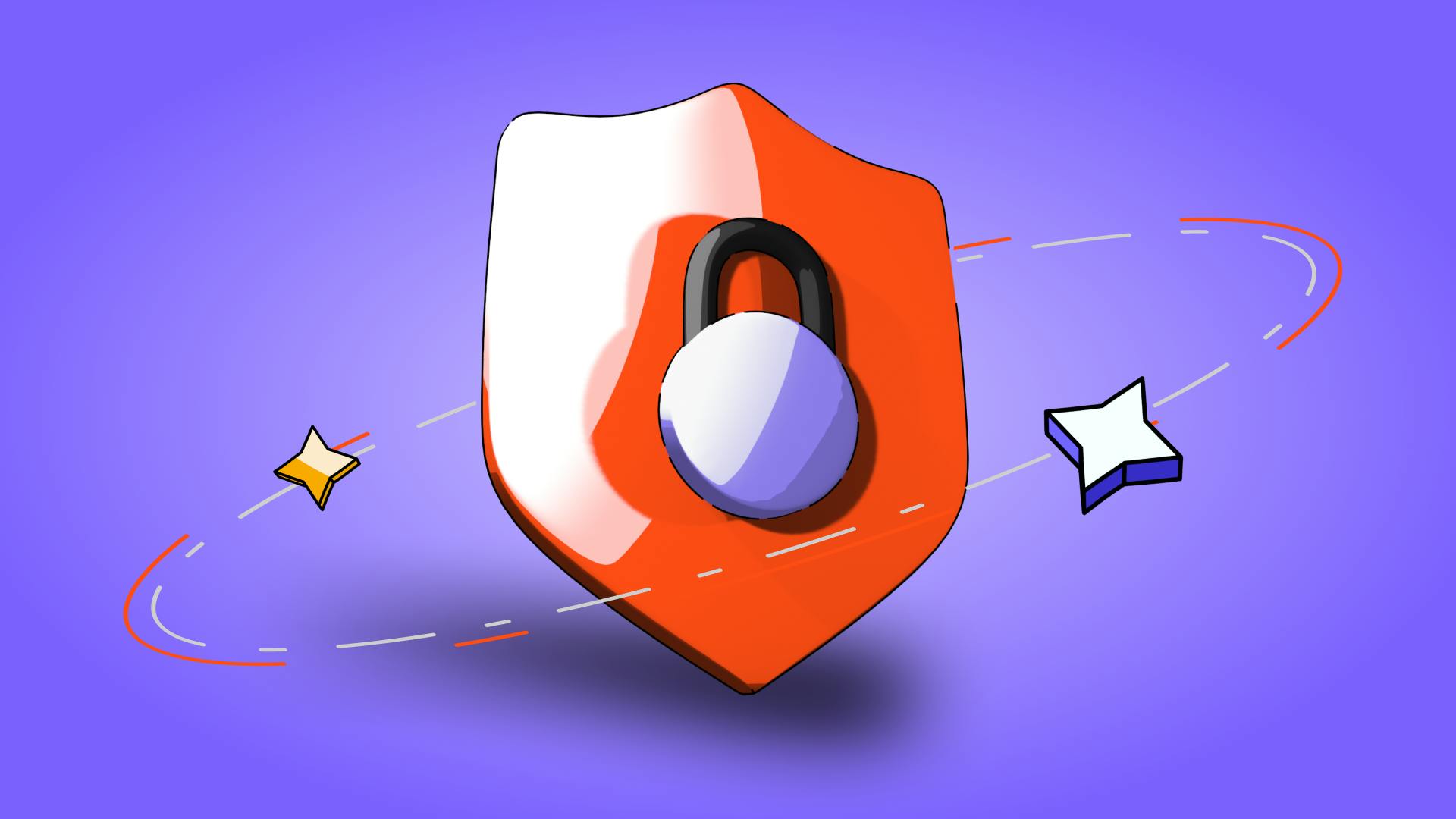
Regulatory Sandboxes: Fostering Crypto Innovation Within Legal Frameworks
The cryptocurrency industry’s fast rise fuels an important debate. Innovation aims to transform finance, enhancing speed and access. Yet, regulators…
5m

Crypto Options Trading: Strategies and Market Insights
Cryptocurrency markets have rapidly expanded beyond simple buying and selling. One of the most significant developments has been the rise of…
6m
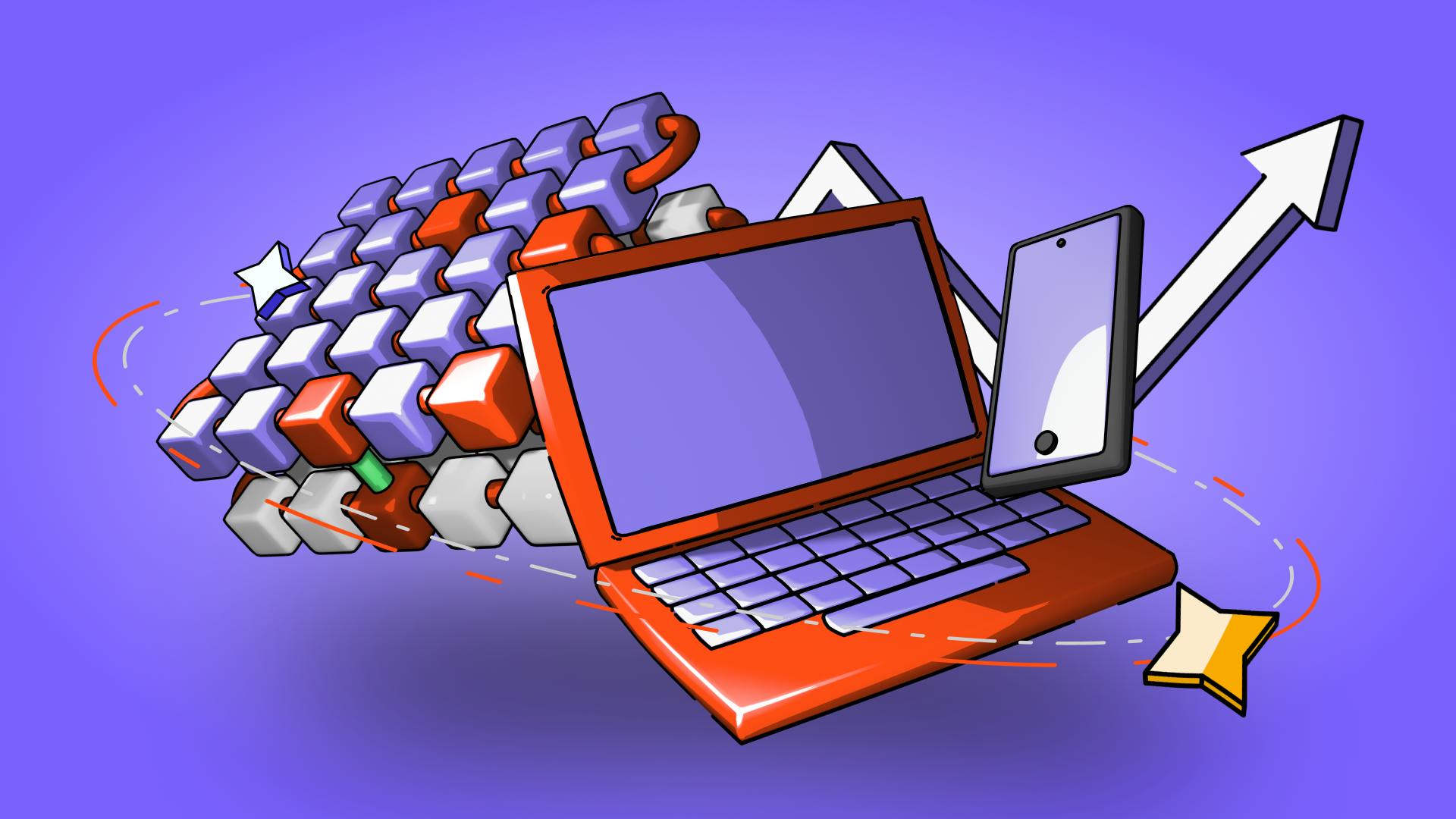
The Rise of Social-Fi: Blending Social Media with Decentralized Finance
In recent years, social media and finance have started to merge, creating Social-Fi. This concept blends the engagement of social platforms with…
6m
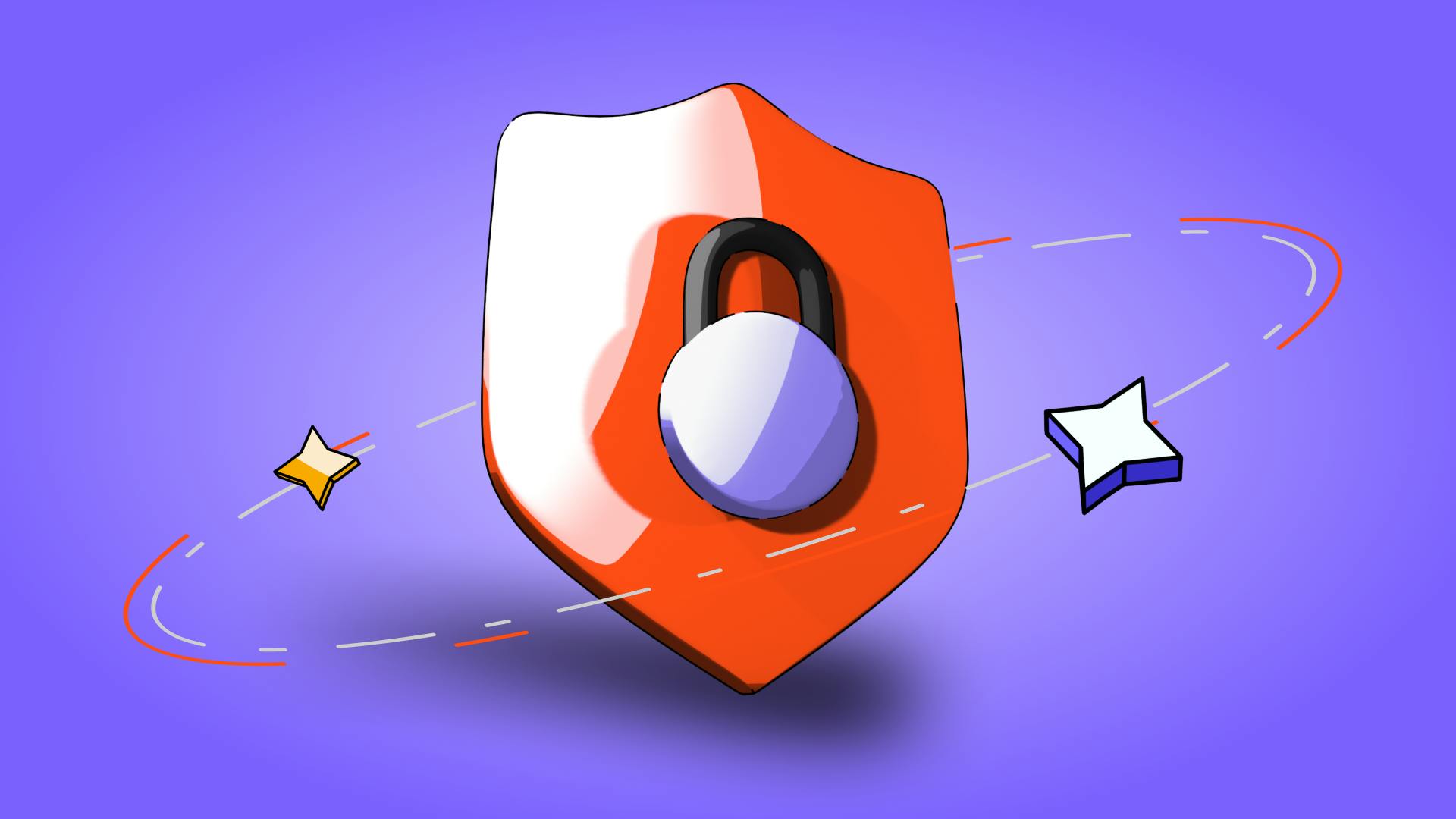
DeFi Insurance Platforms to Watch in 2024
Decentralized Finance (DeFi) insurance addresses the growing need for insurance against hacks, smart contract failures, and other DeFi-related risks.…
7m